A child falls off the jungle gym and cries out in pain! As staff start to manage the situation, how do they know who to contact? Do they call the main office? Does someone have to thumb through the emergency card files?
In the digital age, shouldn’t this information be right at our fingertips? With the Eleyo iPad Attendance App, it is. Staff can easily pull up the child’s emergency contacts and start calling parents within minutes of an accident. Information from the parent portal and administrative database are synchronized with the iPad Attendance App. Everyone has access to the same emergency contact information.
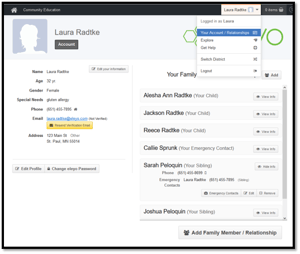
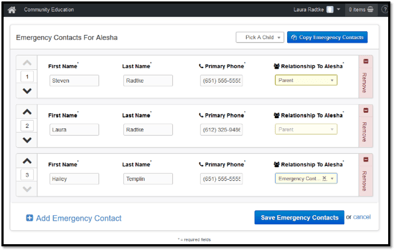
5 Tips for Successful Child Care Administration with Eleyo's Software
During registration, parents can enter their designated emergency contacts and the information is saved within Eleyo’s parent portal. Parents can update their emergency contact information at any time just by clicking on "Your Account/Relationships."
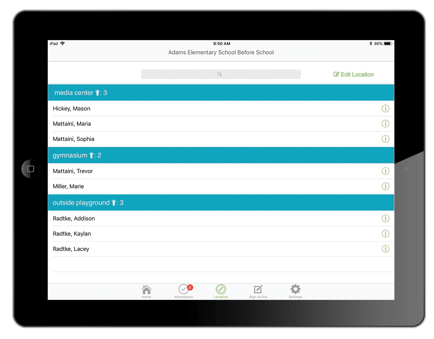
Site staff can find the emergency contact information for a child by clicking on the information button on the right side of the screen.
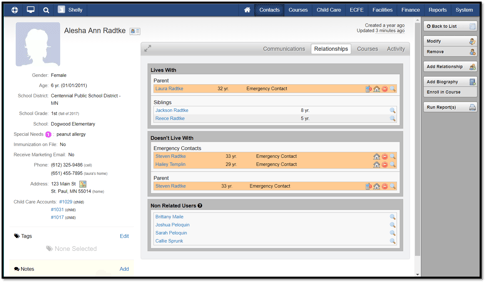
Administrative staff can locate the emergency contacts by clicking on “Relationships” when they open the child’s account.
Site staff and administrative staff will have access to the same emergency contact information the parent entered when they registered.
